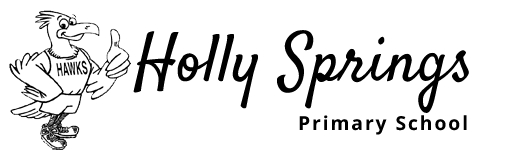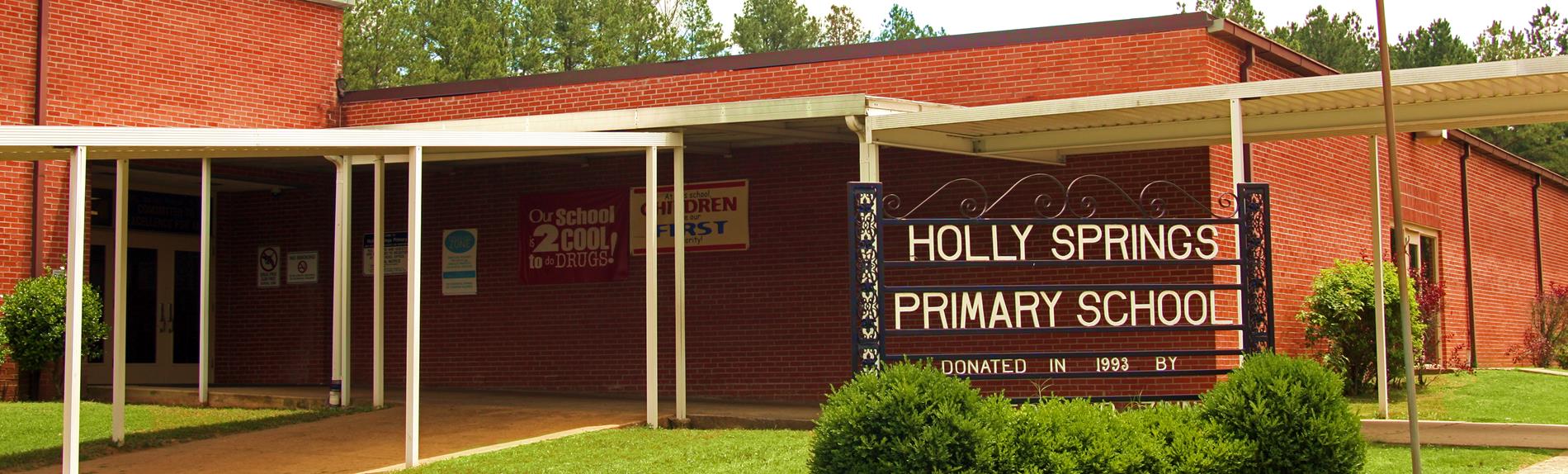
Student Registration Links:
Black History Celebration
Holly Springs Primary School presented “A Black History Celebration: We Are the Dream” on Tuesday, Feb. 24, in the activity building. Pre-K through third grade students participated in the outstanding program. Music director at Holly Springs Primary School is Krystal DeBerry.

'A Holly Springs Primary School Christmas'
"Somewhere in My Memory, A Holly Springs Primary School Christmas," was presented December 17, 2025. Music teacher is Krystal DeBerry. After the welcome and occasion, students in pre-k, kindergarten, first grade, second grade and third grade enjoyed singing some holiday favorites in an activity building filled with family and friends.

Veterans Day Program
Holly Springs Primary School presented its Veterans Day Program on Monday morning, Nov. 10. Music teacher Krystal DeBerry conducted the program, “We Honor and Salute You – The Red, White and Blue,” with pre-k, kindergarten, first grade, second grade and third grade students participating. Musical selections included “Thank You, Thank You, Thank You,” “Thank You, Soldiers,” “This Is My Country,” “God Bless America,” “We Are Soldiers,” “Boogie Woogie Bugle Boy,” “Fifty Nifty United States,” and “We Are One.” Glynn Faulkner, band director for the Holly Springs School District, performed a solo, “America The Beautiful,” on the saxophone. Veterans Day, which is November 11 each year, honors all U.S. military veterans for their service to the nation. Several veterans, plus many other guests, were in attendance for the Holly Springs Primary School program.

Book Fair
B.L.A.C.K 2 Life, with assistance from other groups and organizations, hosted an afternoon full of reading, literacy and fun at Holly Springs Primary School Friday, Nov. 7. Students were excited as guests read to them in their classrooms, and then they enjoyed picking out a favorite book at the Book Fair in the library. Snacks were also available for the children.

Cancer Awareness Walk
October 10 is Community Service Day for the Holly Springs School District, a day set aside to give back to the community. This year, Holly Springs Primary School held its second annual Cancer Awareness Walk. Staff and students wore pink that day, and activities concluded with the Cancer Awareness Walk on South Maury Street. Parents and other family members, along with district office personnel and community members, also participated in the walk.

Strike up the band
The Holly Springs High School band brought the homecoming music and spirit to students at Holly Springs Primary School on Friday morning, Sept. 26. It was enjoyed by all.

Grandparents' Day
Holly Springs Primary School celebrated Grandparents' Day on Tuesday, Sept. 9, with a focus on reading. The annual event was again a big success.

New playground equipment
Students and staff in Holly Springs Early Learning Collaborative's Pre-K program are overjoyed with their new playground equipment. Thanks to a generous donation from Brentwood Acquisition Inc., the playset has been installed at Holly Springs Primary. The children are enjoying their brand-new space for fun, play and learning. Unstructured play outside encourages creativity, problem-solving and collaboration as children interact with one another and the natural world. The new playset will be an invaluable tool for helping these young learners grow and thrive. In front, from left, are Pre-K students Caislyn Jenkins, Jeremiah Brown, Kizzy Kinkle, Jahlil Branton, Kashton Wilbourn, Troy Douglas Jr., Grayson Byers, D’sany Pegues and Travon Delbert. In back, from left, are assistant teacher Tiara Corbitt, collaborative program coordinator Dr. Sherna Jones and teacher Lillian Campbell. Not pictured is assistant teacher Kedra Malone.

Parker delivers school supplies
Employees of Parker in Holly Springs delivered school supplies to second graders at Holly Springs Primary School on Friday, Aug. 8. There were plenty of smiles and cheers to go around as children received Parker book bags filled with various school supplies. The donation also included boxes filled with hygiene products and other needed items for the students. Dr. Casshaunda Davis, principal of Holly Springs Primary School, thanked Parker for their generous donation and their outstanding support of the school, and she urged them to continue to be a partner with the Holly Springs School District.



Third graders promoted
Holly Springs Primary School held its Third Grade Promotion
Ceremony Friday, Aug. 1, in the cafeteria. The ceremony recognized the
students’ hard work, dedication and achievements prior to their move to the
Intermediate School on the first day of the 2025-2026 year, August 6. “As our
wonderful graders at Holly Springs Primary prepare to take the exciting step
into fourth grade, we couldn’t be prouder,” said Dr. Casshaunda Davis,
principal of the Primary School “This year, you’ve grown in so many ways - academically,
emotionally and socially. You've shown resilience, creativity, curiosity and
kindness every single day. You’ve learned how to tackle
challenges with confidence, support one another as teammates, and take
ownership of your learning. From mastering multiplication to exploring new
ideas in reading and writing, your accomplishments are something to celebrate. Fourth
grade will bring new adventures, more responsibilities, and even
bigger opportunities to shine, and we have no doubt you’re ready. Keep asking
questions, stay kind, work hard, and believe in yourself. The best is yet to
come.” Members
of the third grade team at HSPS in 2024-25 included LaKesha Mason, Linda
Carouthers, Jennifer Hernandez, Kayla Reed, Alexius Elam, Jacqueline Gatewood,
Jackie Harmon, Jacqueline Jones and Tyleah Stone.

Fun-filled day
Holly Springs Primary School held its Field Day activities on Friday, May 23. It was a fun-filled day for students and teachers.



Community support for state testing
Parents, teachers, students, administrators and community members lined the halls of Holly Springs Primary School on Wednesday morning, April 16, to support third-grade students on state testing day. Music, cheers, high fives and motivational poster boards greeted the children as they walked to their rooms to take the tests.
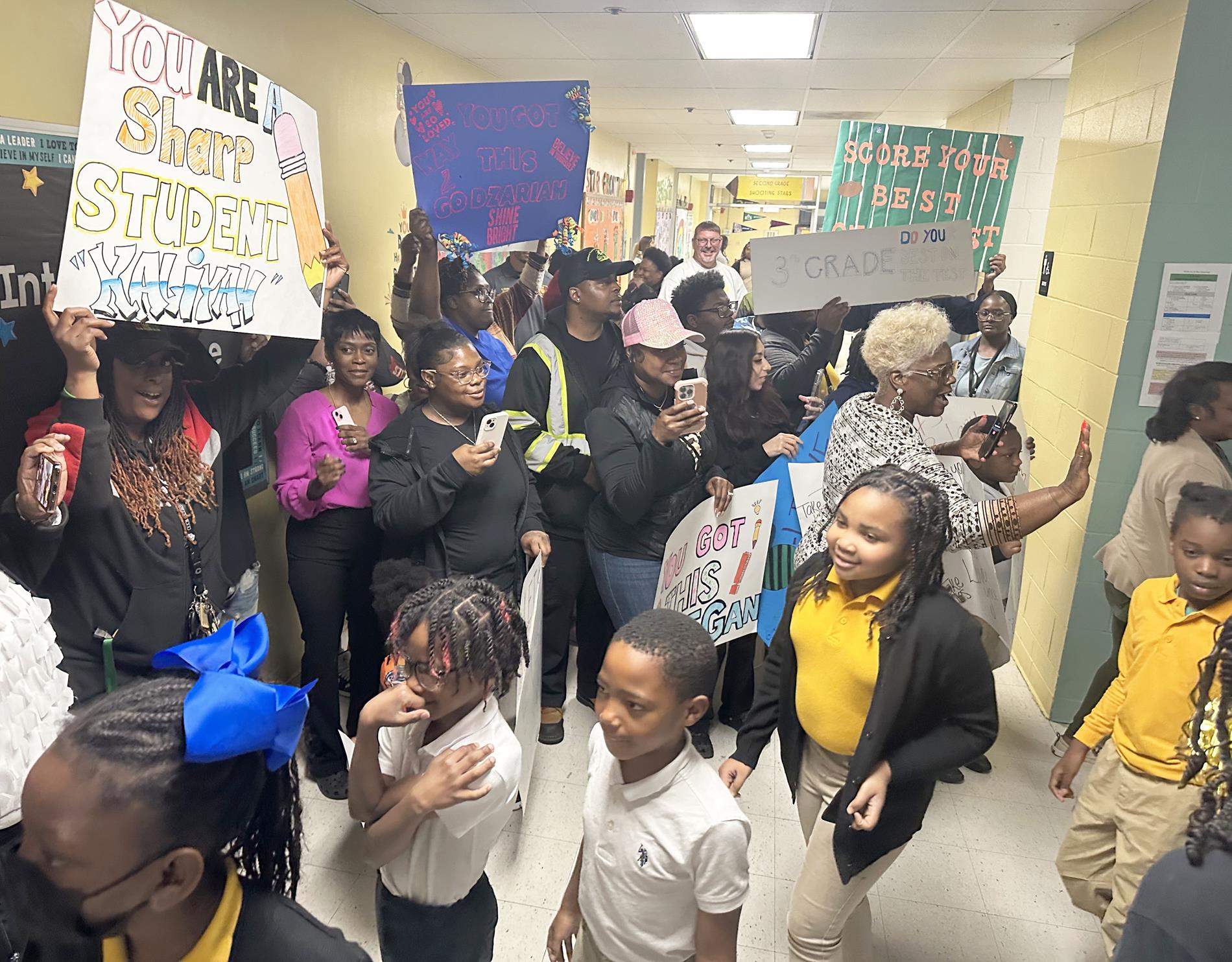
Students meet AR challenge, enjoy 'Popcorn Bar'
The "20 books in 20 days" challenge at Holly Springs Primary School was successful. “We had over 100 students to meet their end of year district literacy requirement, and some have exceeded with reading almost 100 books,” said principal Casshaunda Davis. Students in each grade have already met their 20 books EOY goals. Twenty books in 20 days is the school’s Accelerated Reader challenge with students having to read their assigned grade leveled books and pass their AR tests. AR testing is to only be completed during school hours with the classroom teacher, she said, as this ensures integrity is maintained. Each student was pinned and received access to the “Popcorn Bar” with all the toppings. “The students were proud of themselves and that's what matters most,” Davis said. “They're so proud to wear their pins.”

Wax Museum
The Holly Springs Primary School 2025 African American Wax Museum, held during Black History Month, was a very successful project. Students studied the history of their assigned person, created displays and recited what they learned to parents, teachers and peers.
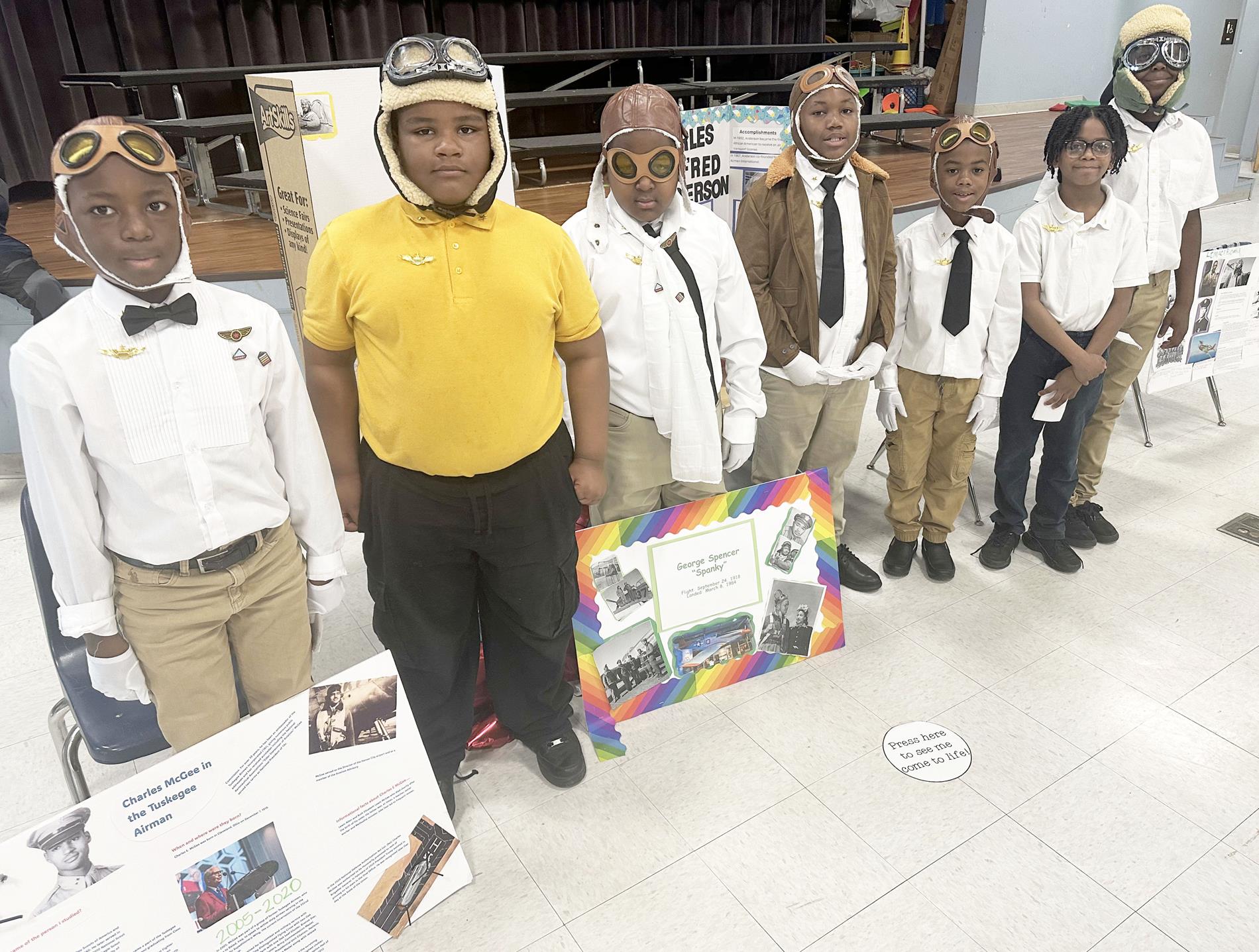
Principal speaks to Rotarians
Casshaunda Davis, principal of Holly Springs Primary School, was the guest speaker for the Holly Springs Rotary Club meeting on January 15. She said the mission at the school is to extend a helping hand to all children and encourage them to do their best every day. She said Holly Springs Primary School educators, administrators and staff want to make a difference in the lives of their students. “We want to give confidence and lay a strong foundation for each student to build upon,” Davis said. “When we see lightbulbs go off as they learn new things, it keeps us motivated.” For the school year 2023-24, both Holly Springs Primary School and Holly Springs School District as a whole achieved A-Ratings for the first time in history. “It’s a team effort in the entire school district,” she said. “We want to meet the needs of all students who enter our doors. We’re unified.” Davis said the goal is to be an “A school” for many years to come. “It’s a mindset,” she said, “and we believe we can do it.”


Historic achievement -- an 'A' school
Holly Springs Primary School staff members are pictured with their awards, celebrating the school's first-ever A-Rating from the Mississippi Department of Education.

Merry Christmas!
Holly Springs Primary School held its Christmas program Friday morning, Dec. 13. The musical celebration was directed by music teacher Deandra Jones.

Book giveaway
B.L.A.C.K 2 Life helped spread kindness and literacy during the annual book giveaway Thursday, Nov. 7, at Holly Springs Primary School. All the children were excited as they made their way around the library to tables filled with books and picked out their favorites to read. The book giveaway is courtesy of B.L.A.C.K. 2 Life in conjunction with the brothers of Kappa Beta and Psi Rho chapters at Omega Psi Phi Fraternity Inc.
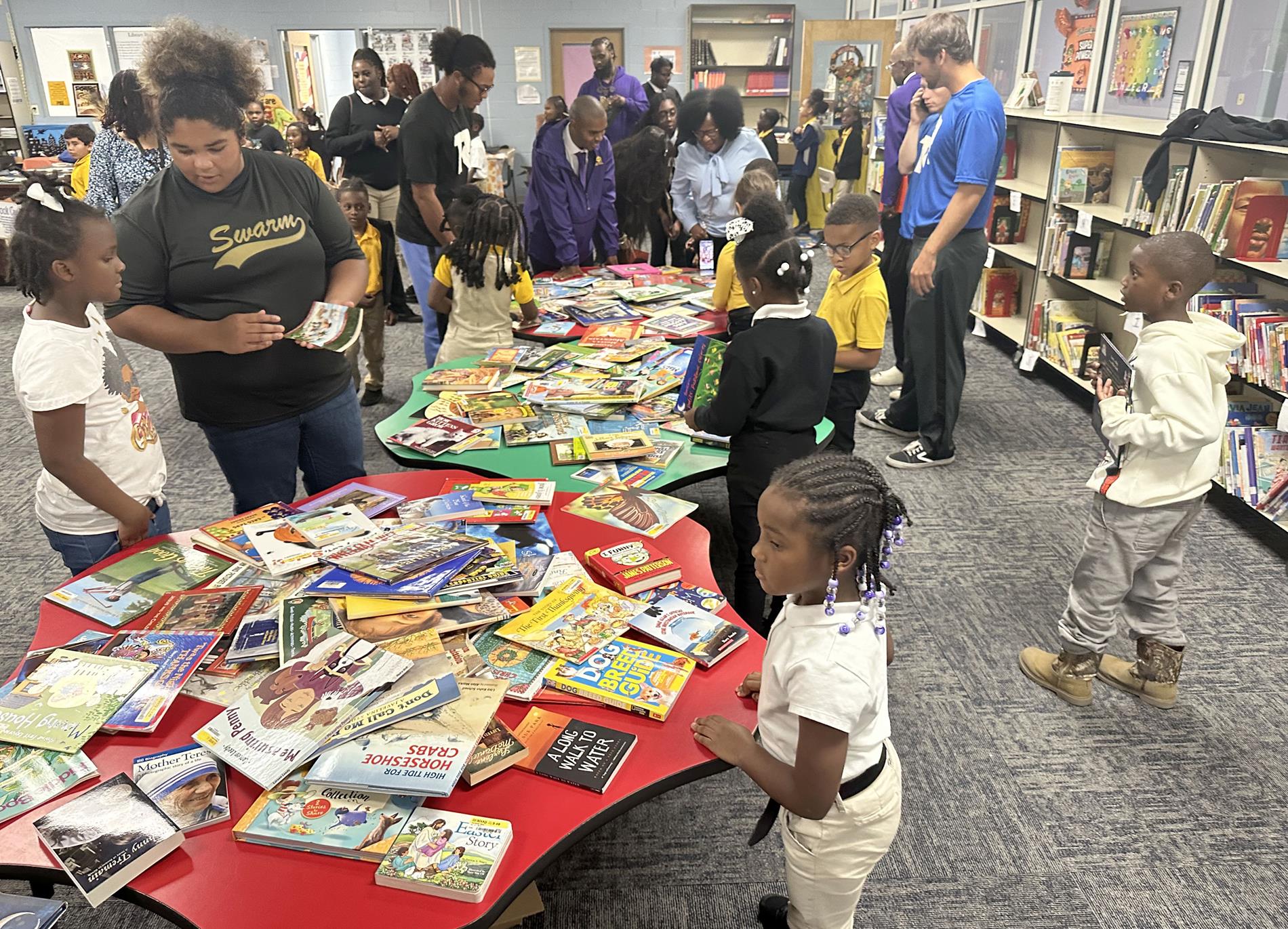
"Walking for a Cure"
Holly Springs Primary School held its Breast Cancer Awareness Walk on Thursday afternoon, Oct. 30.

Advanced achievers
Holly Springs Primary School Principal Casshaunda Davis lived up to her promise. On Thursday, Oct. 24, she presented cash awards to third grade students from the 2023-2024 school year who scored advanced on state tests. The students, now fourth graders at Holly Springs Intermediate School, are (from left) Jakahari Johnson, $200 (reading and math); Abel Davis, $100 (reading); Jasleigh Brisco, $100 (reading); Octavis Bowen, $100 (reading); Peyton Thomas, $100 (reading); Sarenity Scales, $100 (reading); Alyssa Manning, $100 (reading); Traliyah Kirkwood, $200 (reading and math); and Andre Rankins, $200 (reading and math). Principal Davis challenged all students to take the state tests seriously, give their all and perform their best. “The fourth graders didn’t let me forget about the challenge I made to them,” she said. “When they saw me, they always reminded me.”
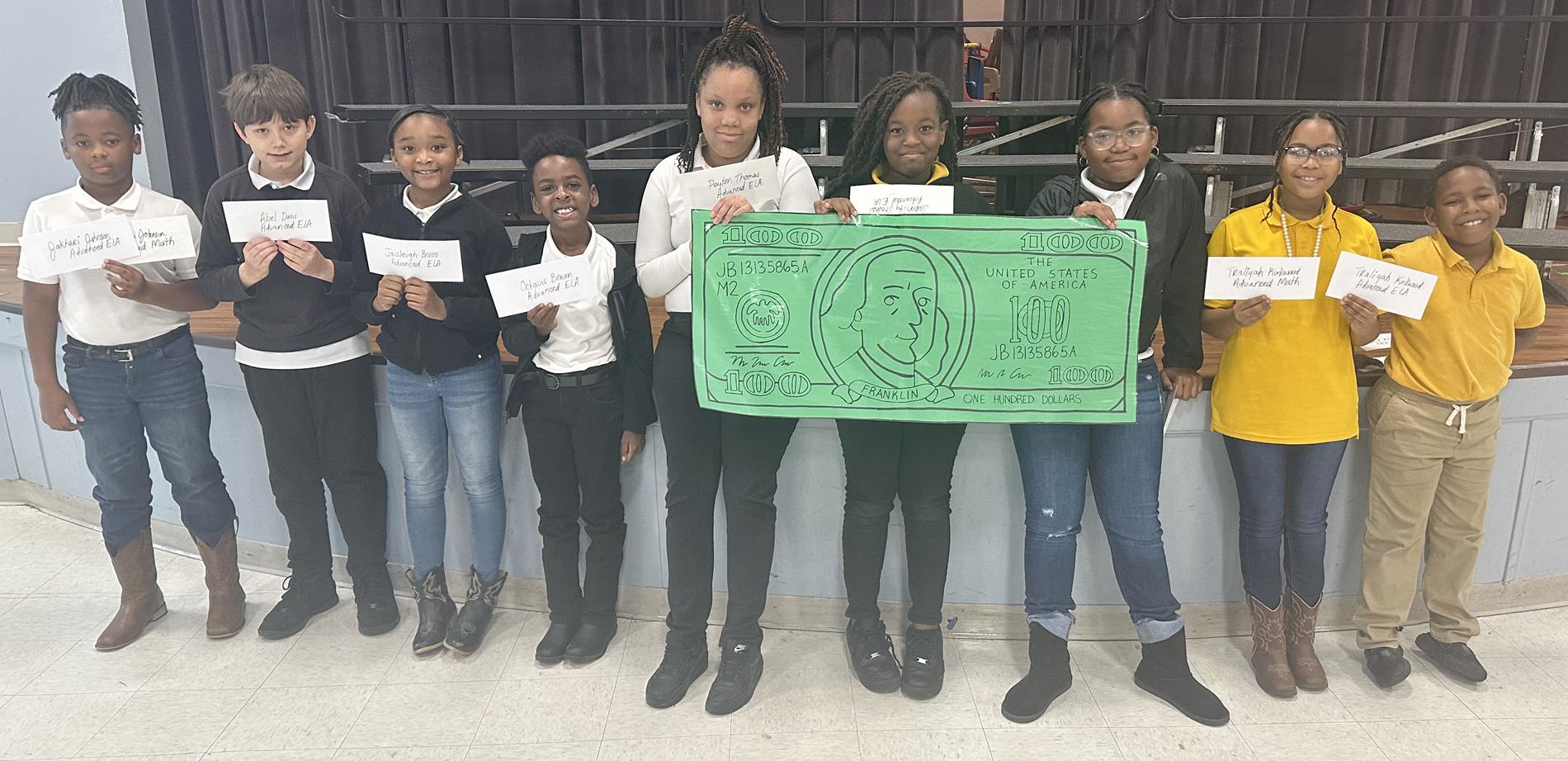
Honor Students
(Left photo) Second grade Honor Students (October 2024) at Holly Springs Primary School - Chassity Bailey, Marco House, Daylee Kimbrough, Sebastian Lambert, Aiden Riddle, Brooklyn Scruggs, Jorge Murillo, Justin Turner, Brayden Cummings, Ameia Delvridge, Carson Berry, Aubrey Aghimien, and Kaleigh House. Not pictured, Rose Williams. (Right photo) Third grade Honor Student at Holly Springs Primary School - Decarai Wells, with teacher Kayla Reed.

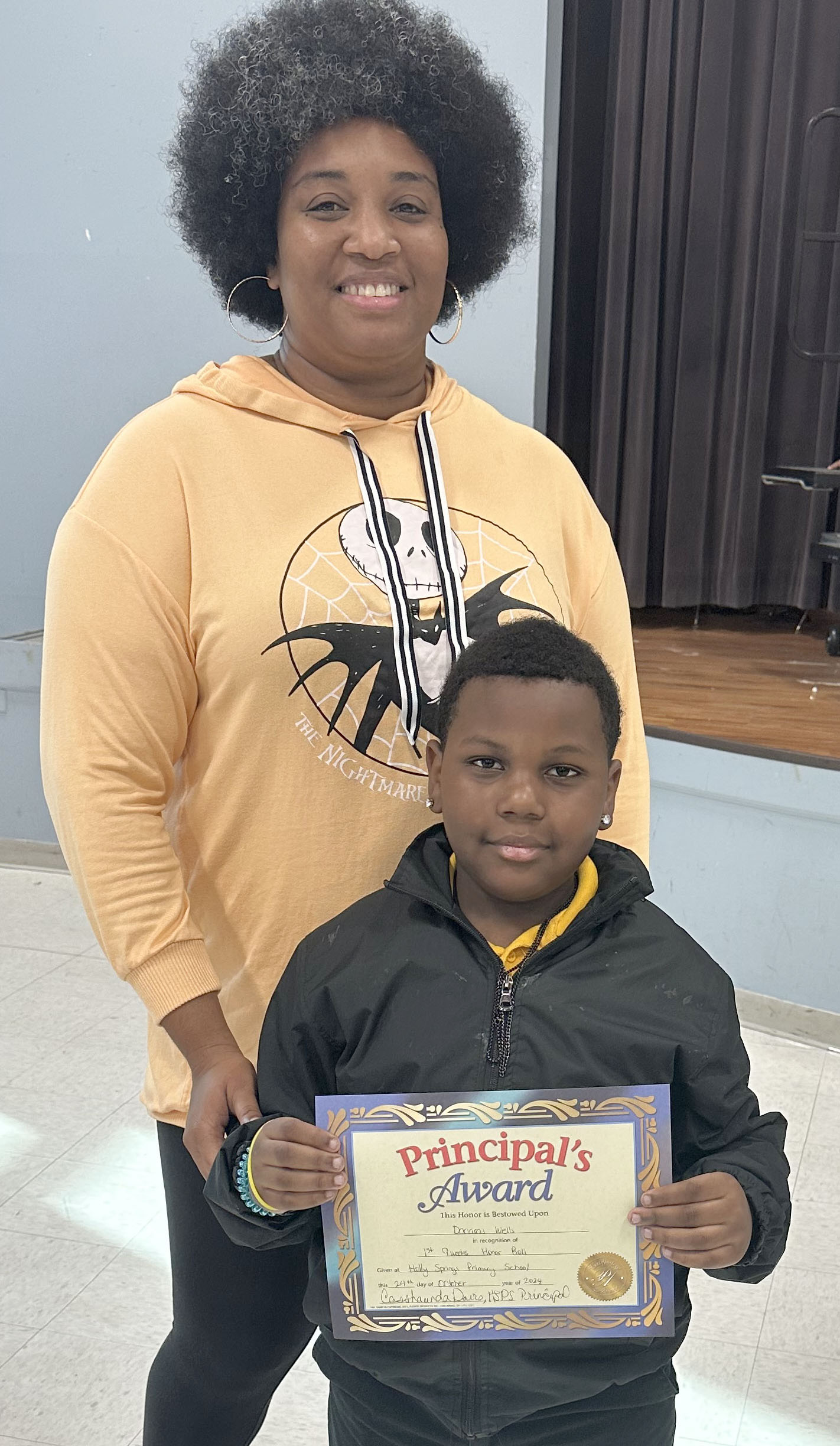
Lessons on gardening
The Mississippi Roses (MS) Chapter of the Links, Incorporated conducted a gardening activity with third grade ambassadors at Holly Springs Primary School on Thursday, Sept. 26, as part of the Ambassadors for Health program. The Mississippi Roses partnered with the Mississippi State University Extension Office in Marshall County and Chulahoma’s Garden. Tony and Delorise Jones, with Chulahoma’s Garden, presented lessons on gardening and the importance of healthy eating and living. “Growing your own food is healthier,” Delorise Jones said. “It helps to keep your body strong.” Students were given milk cartons, potting soil and lettuce seeds, and they received guidance and assistance with planting their own individual gardens. They will also help take care of their gardens as the plants grow. Lemon Phelps, Extension agent, helped with the project. Members of the Mississippi Roses assisting were Cynthia Cole, Eileen Dowsing and Irene Walton Turnage. The Ambassadors for Health Program is a Childhood Obesity Prevention Program that promotes healthy activities and empowers students to become ambassadors for living healthy lifestyles.


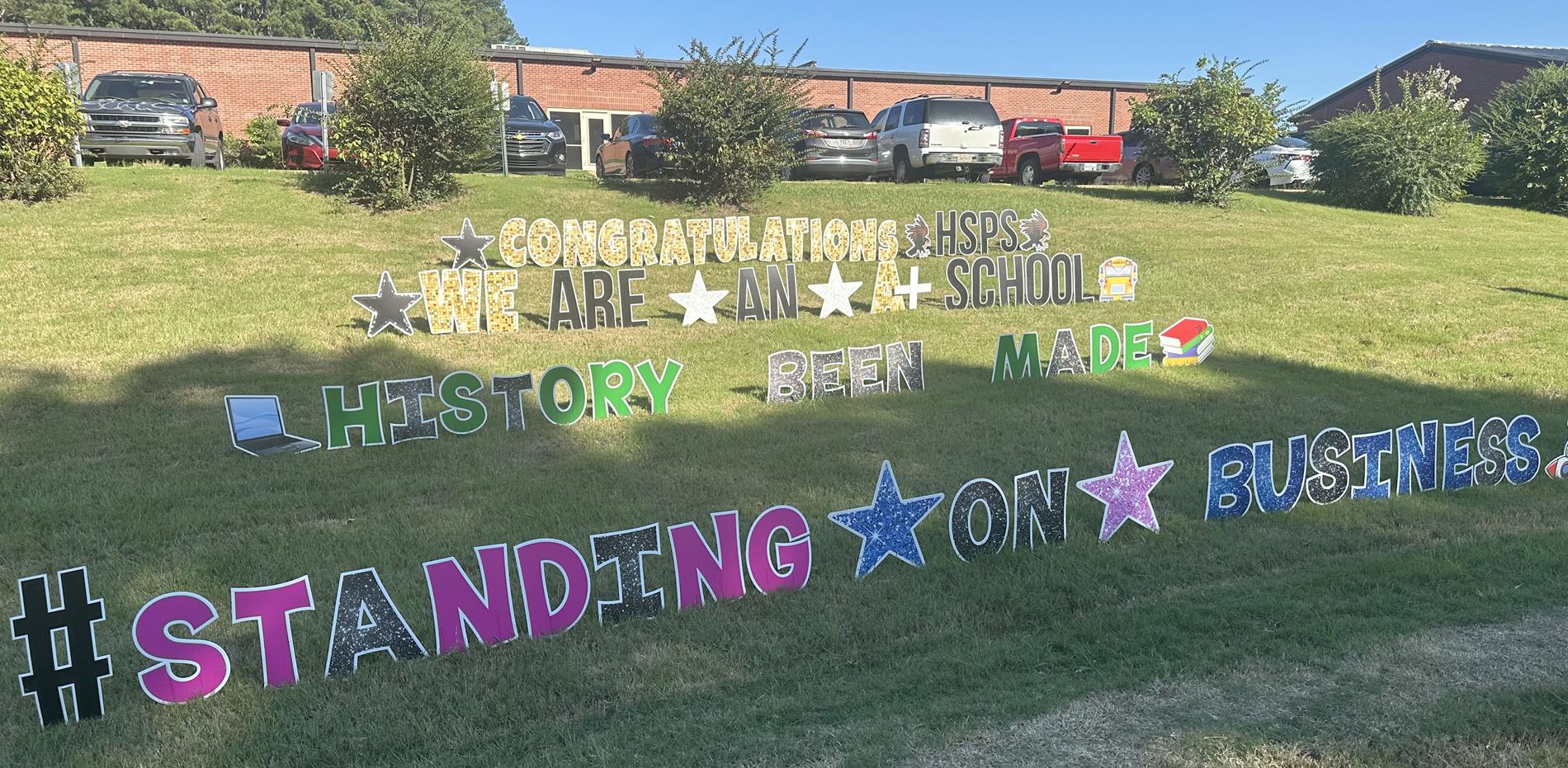
Supporting first responders
Students at Holly Springs Primary School and Holly Springs Intermediate School cheered for city and county first responders Wednesday afternoon, Sept. 11, during a parade traveling on Maury Street, adjacent to the two campuses. The day marked 23 years since the deadliest terrorist attacks on American soil in United States history. Almost 3,000 people were killed in the attacks on Sept. 11, 2001.

Grandparents' Day -- Literacy in the Library
Holly Springs Primary School celebrated Grandparents' Day on Monday, Sept. 9, with a focus on reading. Literacy in the Library with Grandparents was a huge success.





Field Day fun
Holly Springs Primary School held its Field Day activities during the last week of school (2023-2024). It was a fun-filled day for students and teachers.


Pre-K End of the Year Program
Holly Springs Primary School held its Pre-K End of the Year Program on Tuesday, May 21. Pre-K teacher is Mrs. Campbell, and teacher assistant is Ms. McGraw. The theme for this year was “Making Small Miracles a Great Success.” The program included the Pledge of Allegiance, a poem, songs, presentation of certificates, and special recognition awards. Mrs. Campbell, Ms. McGraw and Principal Davis thanked the parents for their support and encouraged them to continue to support their children as they move on up.



Kindergarten graduation 2024
Holly Springs Primary School held its 2024 Kindergarten Graduation Ceremony on Friday, May 17. Sixty-nine children were awarded certificates and promoted to first grade for the next school year. Each of the three classes entertained with a song – Mrs. Anderson’s and Mrs. Moore’s class, Ms. Brooks’ and Ms. Aldridge’s class, and Mrs. Martin’s and Ms. Washington’s class. Special class awards were presented, and students who excelled on the state kindergarten assessments were recognized. Principal Casshaunda Davis congratulated all the graduates on their achievements and thanked parents for their support.



Cheering on the pre-K and kindergarten students
Parents, teachers, students and administrators lined the halls of Holly Springs Primary School on Tuesday morning, April 23, to support pre-K and kindergarten students on state testing day. Music, cheers, high fives and motivational poster boards greeted the children as they walked to their rooms to take the tests.

Supporting the third graders
Holly Springs Primary School third grade parents and families surprised third graders by coming to cheer the students on before they took their state tests and rallied them into their state testing rooms on Wednesday, April 17. The third graders were taking the MAAP ELA state exam. Parents brought poster boards with motivational messages for their child/children and lots of well wishes, hugs and kisses. Teachers and administrators also showed their support.

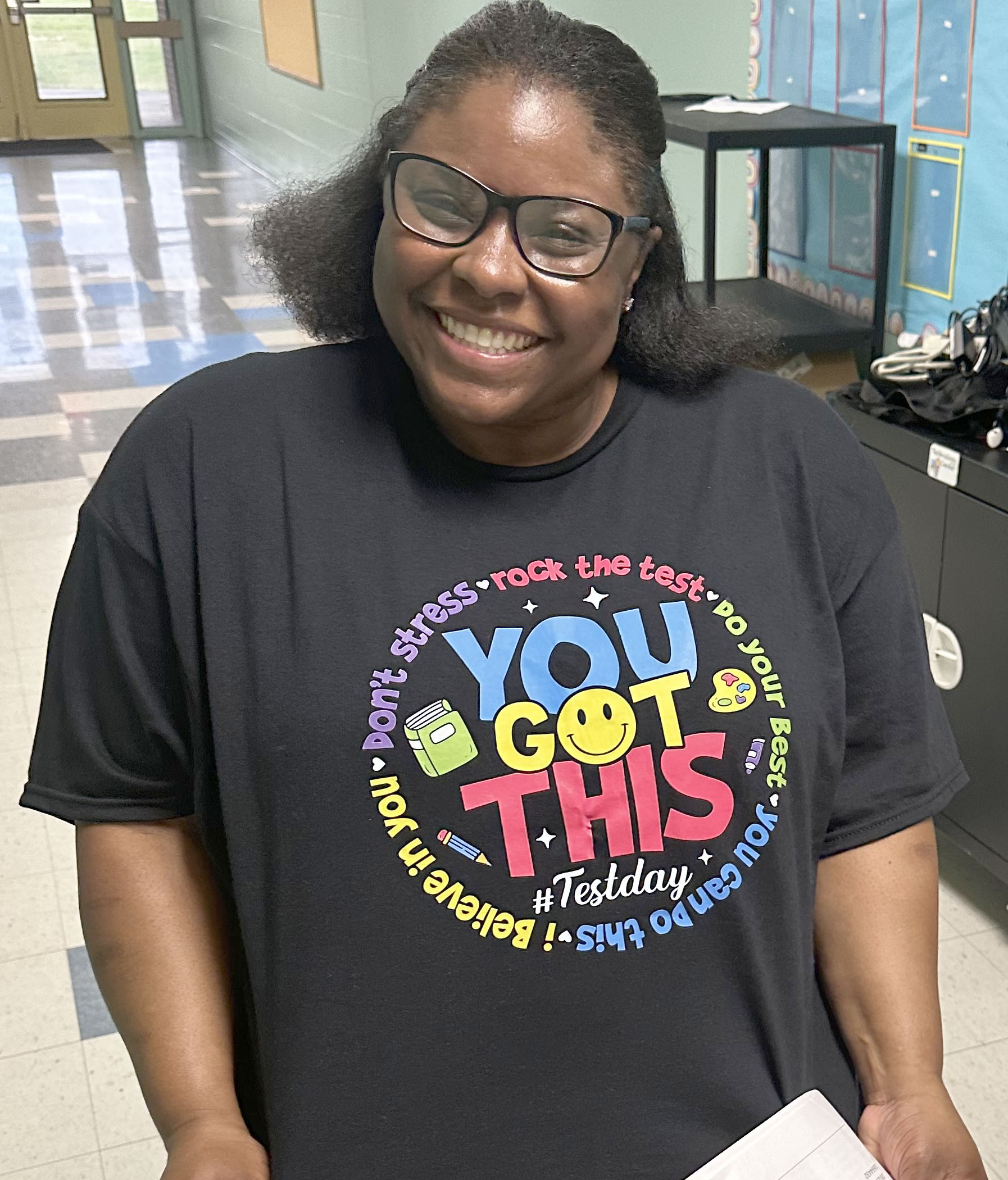

Spring gardens
The Mississippi Roses (MS) Chapter of The Links, Incorporated planted spring gardens with second grade students at Holly Springs Primary School. The spring garden planting is part of the third Ambassadors for Health program completed by the organization. Two five-year programs were completed in the past where the organization worked with the same group of students monthly from second through sixth grade. Students planted vegetables in the raised beds and will monitor and harvest the vegetables in the future. To leverage community resources, the Mississippi Roses partnered with Mississippi State University Extension Office in Marshall County and Chulahoma’s Garden. Donating plants, their time, and expertise were the owners of Chulahoma’s Garden, Tony and Delorise Jones. The Ambassadors of Health is a Childhood Obesity Prevention Program that promotes healthy activities and empowers students to become ambassadors for living healthy lifestyles. Members of the Mississippi Roses present for the spring planting were Fannie Lampley, Wanda Pegues, Tiffani Garrett, Sandra McCarty, Irene Walton Turnage, and Eileen Dowsing.
Celebrating academic achievement
On Friday, March 22, Holly Springs Primary School rewarded students who met their class growth goals on their STAR tests for Pre-K thru second grade, and in third grade those students who met their Proficient and Pass goals on their Performance Matters tests. This time, HSPS wanted to reward students for growth in both Reading and Math to ensure student performance reflects them being on grade level in both areas because both areas are equally important. Students had a “Pizza Party in the Park” with bouncers and an obstacle course to celebrate their academic achievement. “We believe in rewarding our students for their efforts because they’ve worked hard to deserve the fun,” principal Casshaunda Davis said.




Reward for outstanding behavior
Ms. Tatum Brown, a second grade teacher at Holly Springs Primary School, treated her students to a picnic March 21 as a special reward for their outstanding behavior. “We had such a blast enjoying the sunshine and delicious snacks together,” Ms. Brown said. “They were so excited to choose their reward beforehand - and they chose wisely. They've been working hard to fill up their star jar, and today, they reached their goal.” Now, they're all set to enjoy their class incentive. “I am so proud of my students' dedication and good behavior,” she said. “Here's to many more fun adventures together in the classroom.”
Black History Program
Holly Springs Primary School held its Black History Program on Thursday, Feb. 29. Songs performed, under the direction of music teacher Deandra Jones, included “Kumbaya, My Lord” by Pre-K students; “We Are the World” by kindergarten students; “Swing Low, Sweet Chariot” by first graders; “I’ll Rise Up” by second grade girls; “Man in the Mirror” by second grade boys; and “Ain’t Gonna Let Nobody Turn Me Around” and “Wade in the Water” by third grade students.

Wax Museum
The Holly Springs Primary School 2024 African American Wax Museum was a very successful project. Students studied the history of their assigned person, created displays and recited what they learned to parents, teachers and peers.
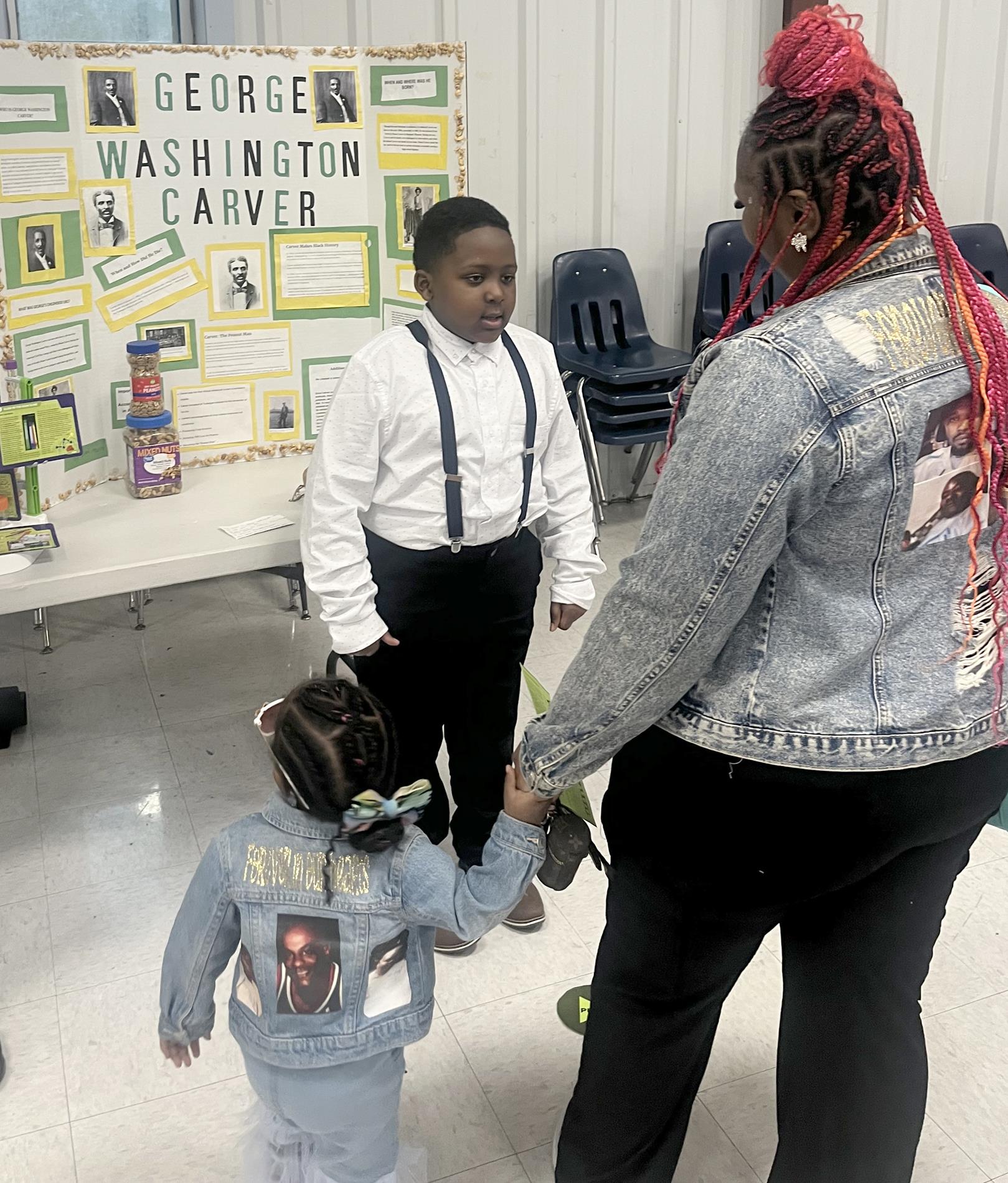
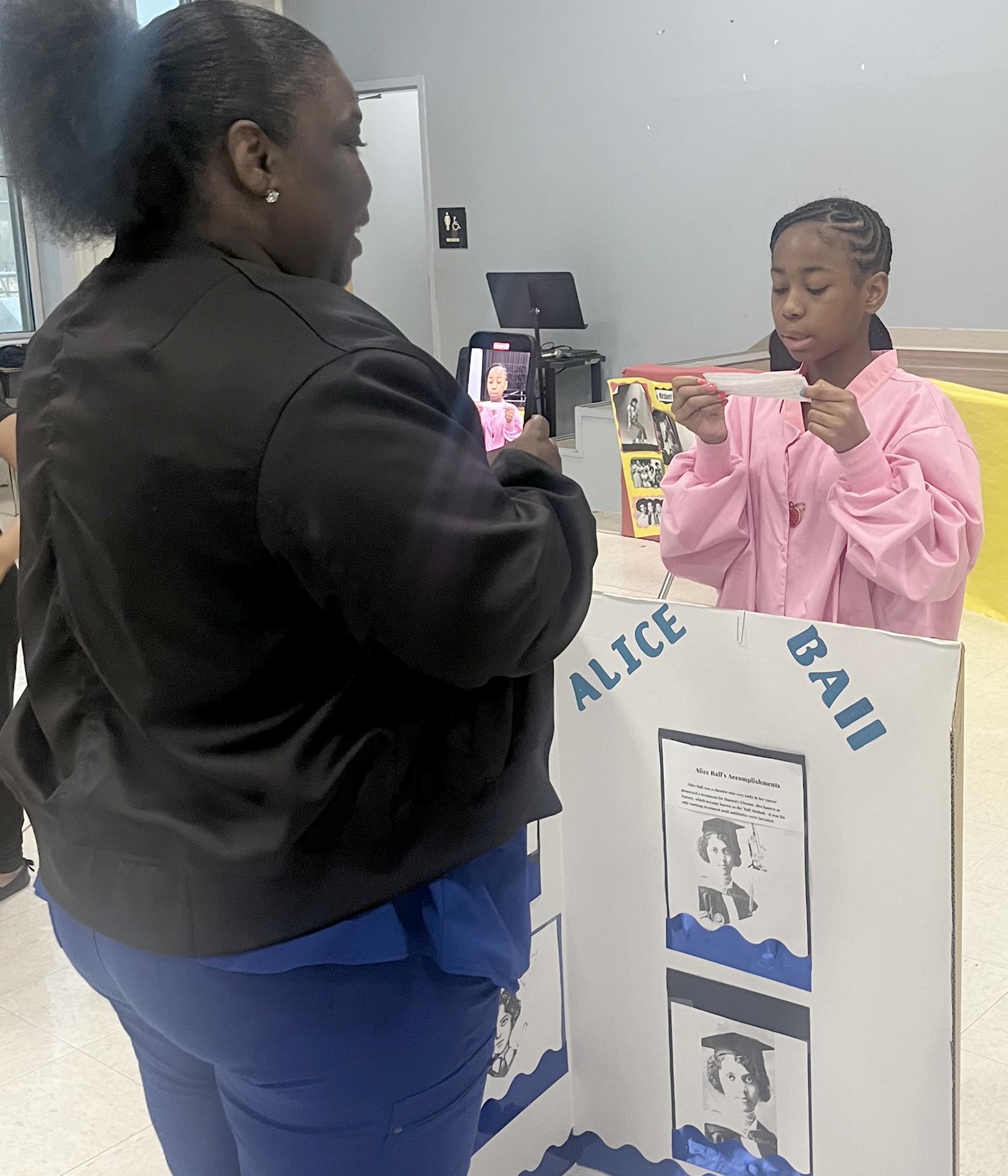
Monthly teacher, staff and parent recognition
We "Crushed" our first month of school!
"A Good teacher can inspire hope, ignite the imagination, and instill a love of learning"- Brad Henry Love
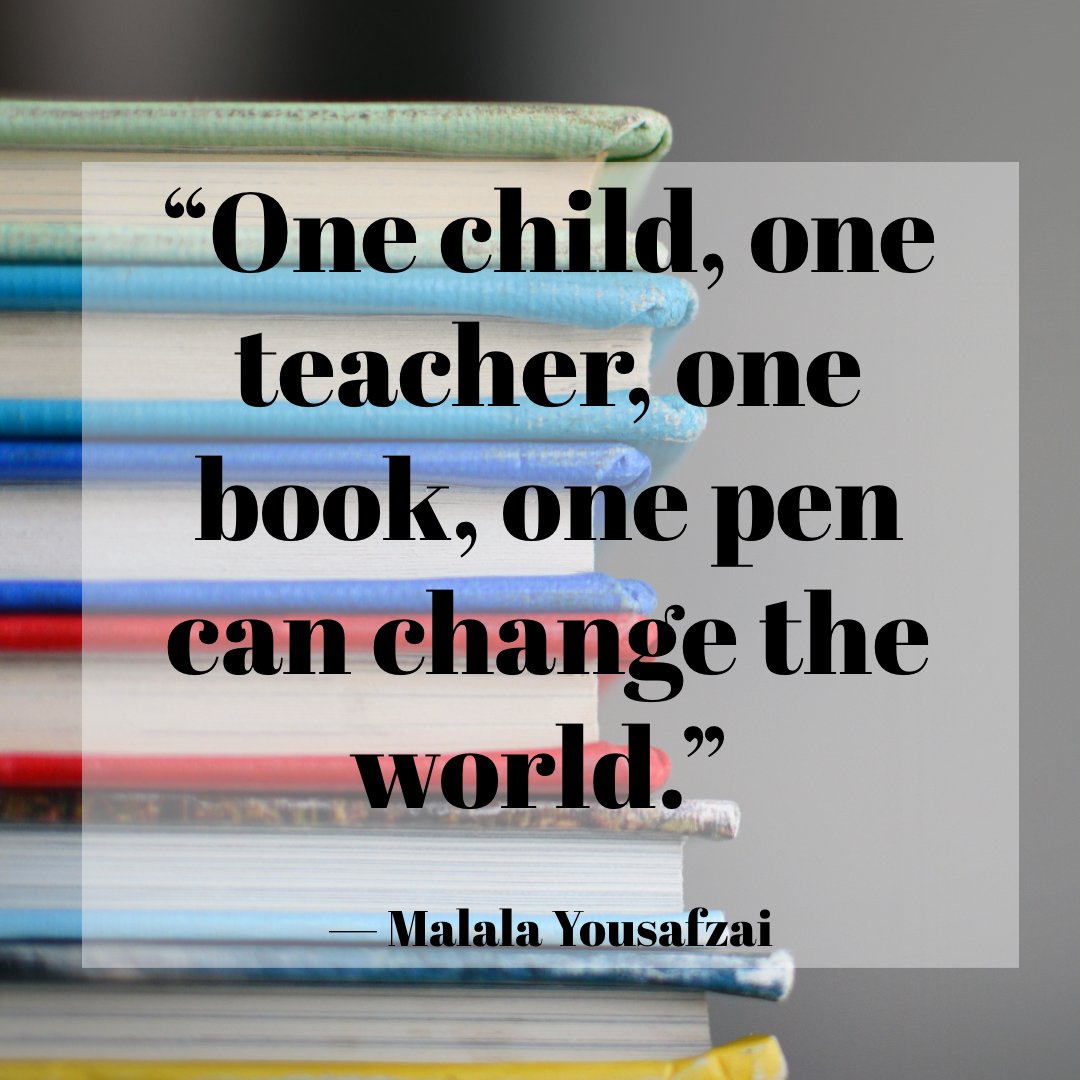

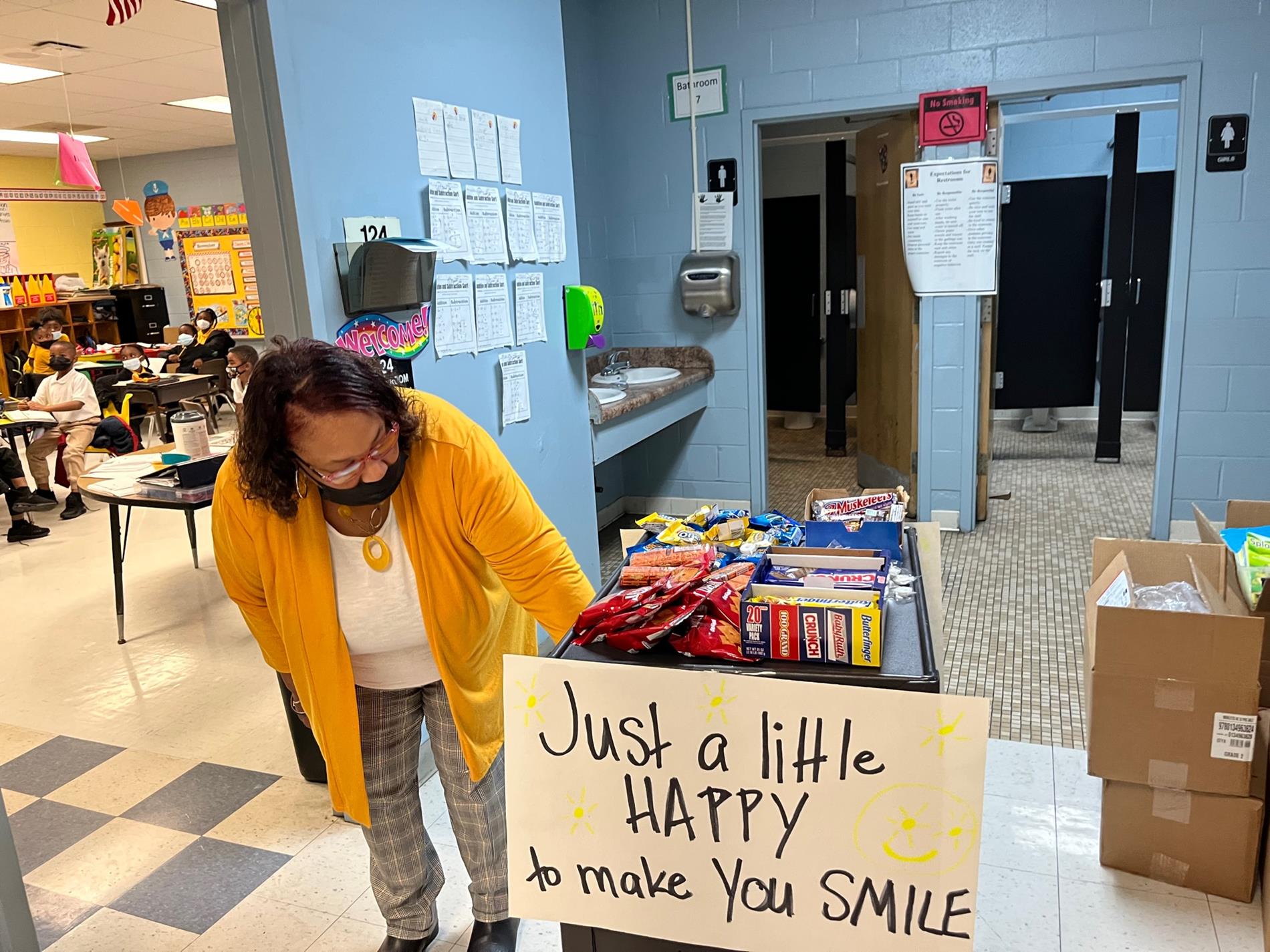
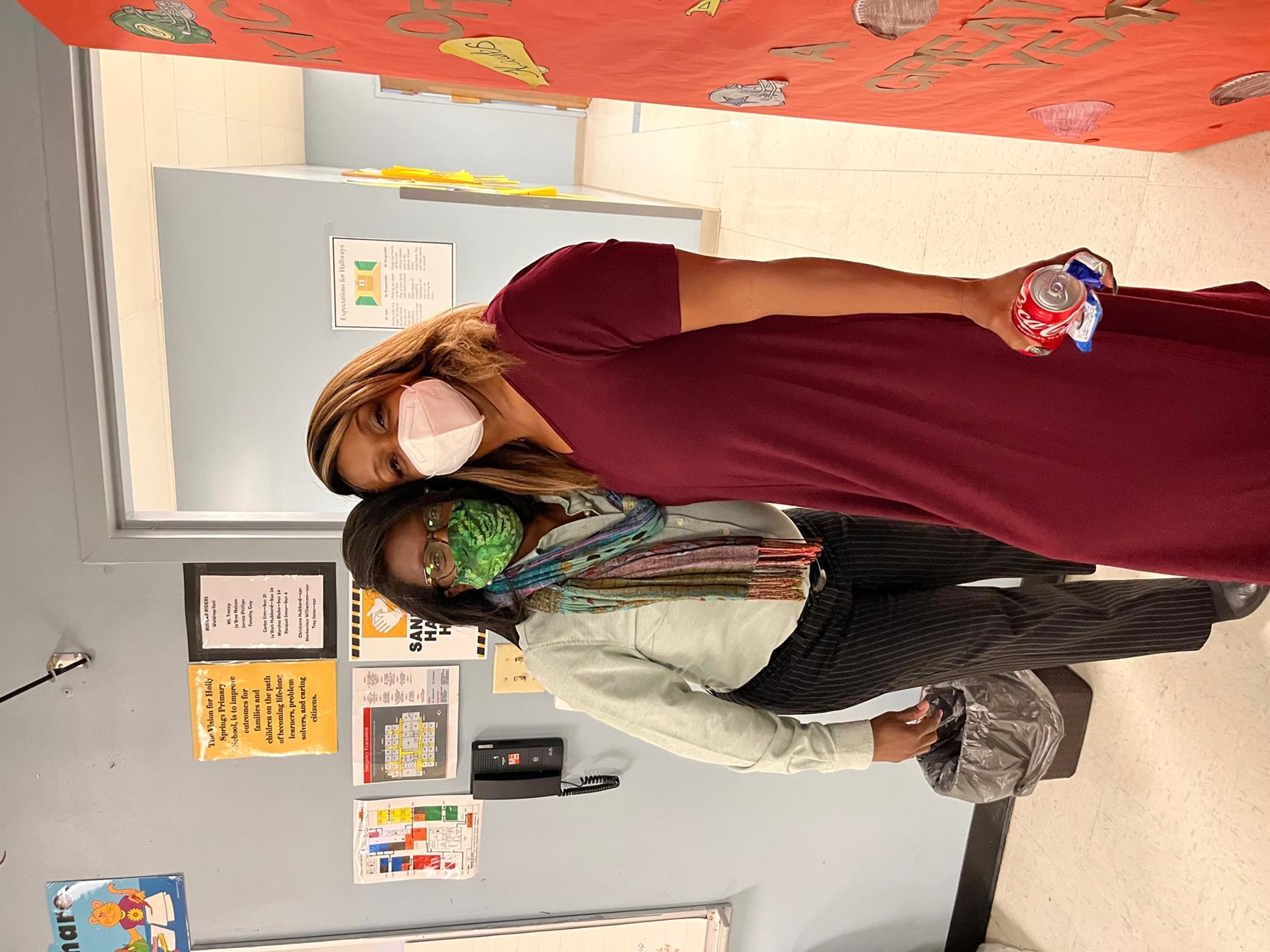
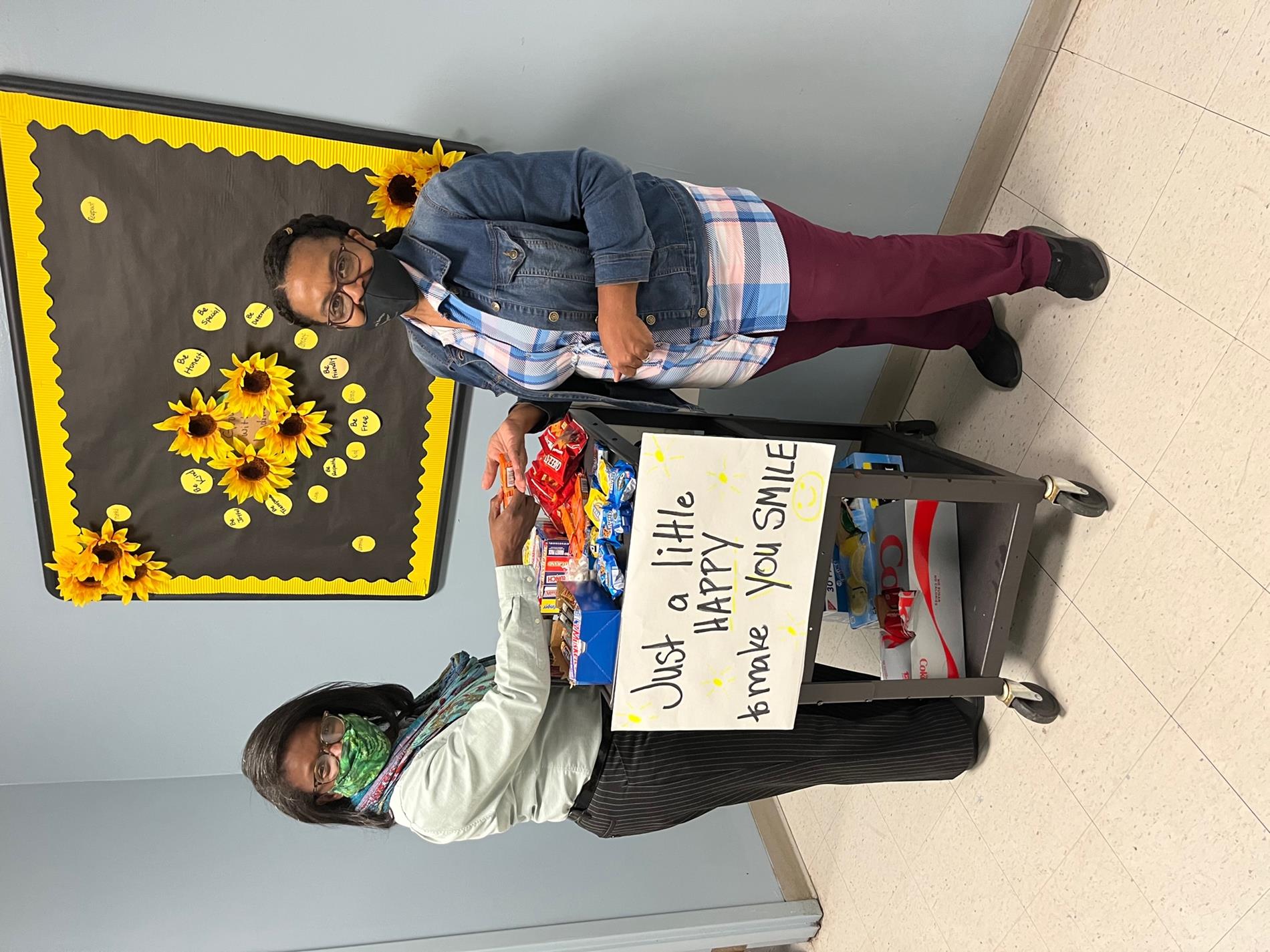
1. To sign into the Chromebook:
- Login -Your child's first name initial, last name initial, lunch number (ex. js123456)
- Password -The date your child was born (not the month and year)+ lunch number (ex. 05123456)
2. From the school website's home page (this is where you are right now), click the staff circle icon located below.
3. Locate your child's teacher's name and click the box with the arrow after the teacher's name. This will take you to the teacher's page.
4. Click the link that directs you to join the Google meeting (google meet link).
5. Click the microphone icon at the bottom to be placed on mute. All students should mute before joining class. Students may unmute to ask a question or type the question in the chat box.
Office Hours:
Monday- Friday
7:00 a.m.- 4:00 p.m.
Five (5) Helpful Hints for Parents
1. The hotspot from most phones can be used for internet access. Please check the impact it will have on your data package.
2. Parents should call the phone or internet carrier in their areas and see if carriers will give the temporary internet access or internet access at a lowered price to allow students to complete their work.
3 . Family Members may have internet packages that can be used with permission. Please check impact it will have on data package.
4. Parents and Students may use their personal laptops to access assigned school programs if the laptop has internet access.
5. Some community businesses may have free hotspots that allow the public to access their internet at no cost.